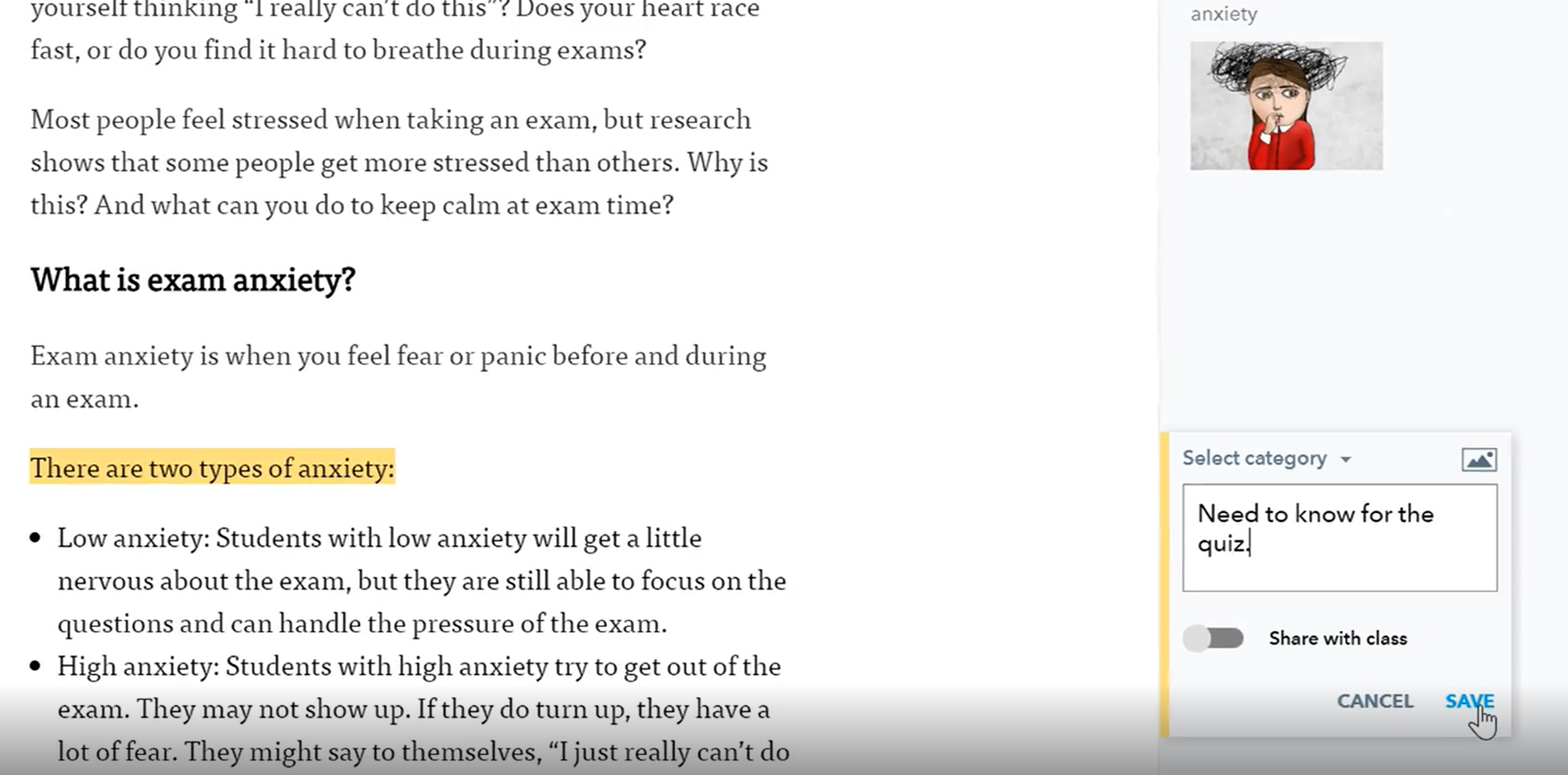Are You Getting the Most Out of Your Video Capture And Annotation Technology
One of the biggest advantages when it comes to online education is all the different tools teachers can use to make curriculum assessable for students of different abilities and learning styles. Students can quickly create Quizlet cards, read along with the teacher online, play games based on their new lesson content, and refer back to any part of the class without interrupting the teacher and the flow of the lesson. Yes, we are talking about getting the most out of your video capturing software, teachers have the ability to capture any part of the lesson, write notes on the video, and share specific clips with their peers. Video capture and annotation technology are remarkable learning tools for any students of any grade level.
According to K12technology, here are three popular tools we use in K12 schools to support student growth:
Seesaw
Flipgrid - This Is a free, online, video bulletin board and so much more. Students and teachers have access to tools that let them add text, images, stickers, and more to their videos.
Screencastify - This is an extension for the Chrome browser that allows you to create screencasts and videos using your web camera.
Seesaw - This is a digital learning platform that works on all types of devices. Using Seesaw, teachers can design and facilitate powerful learning experiences for students. Students can create, reflect, collaborate, and make their learning visible.
How can discussion live on during the lesson?
Also, it is easier for students who are watching a live lesson to follow along if there are annotations. (1) Annotations are also a great way to provide extra resources for a complex lesson, like biology or chemistry. Instead of the teacher instructing the students to open their textbook and search for a paragraph, the teacher can just add it into the annotation, and it will play for the student in live streaming along with the lesson (Kaltura, 2020).
Another reason to use video capture in-class lessons is so that the students can save a part of the lesson that they do not understand and be able to refer back to it when class is over. This is one technique that is used, by doing this, the flow of the lesson is not interrupted by student questions, the student does not have to ask their question in front of the entire classroom, and teachers identify annotations during and after the lesson to address all questions during class or after the lesson is over.
Have you used Actively Learn?
Actively Learn has thrived during the pandemic. Actively Learn is a wonderful way we use in 2-12 to activate student learning when it comes to reading passages. I am a huge fan of its platform, if you are interested sign up for free, it connects with google classroom, and every student can log on with a simple link. I have used it in the past and I know many teachers who have used it as centers, or just supporting students with a specific reading comprehension skill.
Anxiety is still a major part of a student's development, especially when it comes to middle school and high school students. When students are able to save a section of the lesson they do not understand and refer back to it, they can ask the teacher through an email later on and receive the answer they need without any of the anxiety-inducing moments that come with speaking in front of the entire class.
Share Moments in your classroom!
Teachers can also use video capture technology to create an effective learning technique and share them with other teachers. If a teacher creates an excellent metaphor for a class, they can share the moment with other teachers or leadership. Teachers who are in training can use the video capture software to show their expertise or point out areas to a coach where they're struggling.
Typically, video capture and annotation software are not used as widely from K through 12 students but teachers have been known to use loom.com to capture snippets of videos to share with students. It is primarily used in higher education universities and graduate school programs especially if you are working with students who are enrolled in night classes and night/online programs. They surely can benefit from annotation notes. We know; lessons that had annotations are proven to have students who have a higher recall of more complex subjects and have a higher student engagement rate (Joanna, 2000).
References
“5 Hidden Benefits of Recording Lectures.” Kaltura, 14 July 2020, corp.kaltura.com/blog/5-hidden-benefits-of-lecture-capture/.
K12 Technology. Digital tools. (n.d.). Retrieved May 12, 2021, from https://k12technology.weebly.com/digital-tools.html
Joanna L. Wolfe. 2000. Effects of Annotations on Student Readers and Writers. Proceedings of the fifth ACM conference on Digital libraries.https://doi.org/10.1145/336597.336620